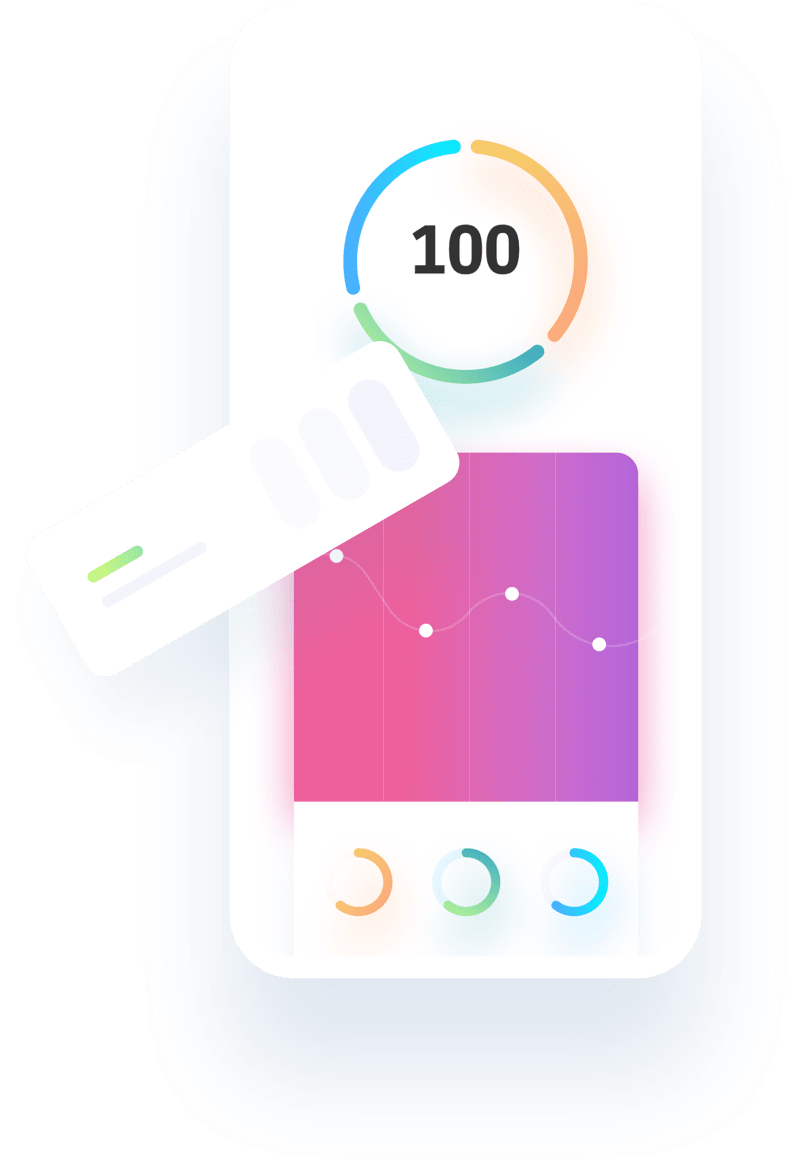SAN TEODORO
Where the dream of an island becomes reality
PRESCRIPTIONS AND PROHIBITIONS
New ordinance on prescriptions and prohibitions in San Teodoro Beaches
Book the beach and access with your QRCode
To access the beaches, reservations are required to receive your QRCode

When you can book
Access to the beaches of Cala Brandinchi and Lu Impostu is subject to compulsory reservation during the period from June 1 to September 30.
It is possible to make a reservation on the second following day from 6 p.m. on the current day. So, for example, after 6 p.m. on a Thursday it will be possible to book on Saturday. For greater clarity below is an example graphic.
Beware of FAKE SITES
We have detected the presence of some sites offering reservations for access to Cala Brandinchi Beach. We warn users that this is the only site authorized to the sale of reservations for Cala Brandinchi nor has permission been granted to third parties to sell them.
User Support
By clicking below, you can request the QRCode via Whatsapp. Simply provide the email address or phone number entered in the reservation. You can also request any information you need regarding beach reservations
Did you not receive the QRCode?
By clicking below, you can request the QRCode via Whatsapp. Simply give the email address entered in the reservation and the name of the beach.
It is still possible to access the beach with the order number found in the payment confirmation email.
The Operators
Prescriptions and Prohibitions
How it works
Download the application for free
You can download the app from the Google or Apple stores or also access it from a browser from either a smartphone or your computer
Book the beach
You do not need to create a personal profile but simply select the beach and the type of access you wish to make in order to submit your reservation.
QRCode
You will receive a QRCode that will allow you to access your chosen beach.